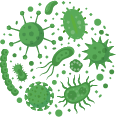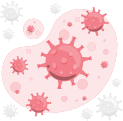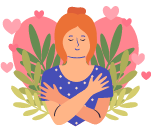Definition
In today's modern era, many tasks require the use of computers, and prolonged use of computer screens without adequate breaks can lead to a set of symptoms known as Computer Vision Syndrome (CVS), caused by eye strain. This syndrome affects adults and children who use computers or tablets for their studies. The prevalence of CVS has increased during the pandemic due to the rise of remote work and online learning.
Causes
Several factors contribute to the development of CVS, including:
- Continuous use of computers or monitors requires our eyes to constantly focus. The rapid changes on the screen force our eyes to repeatedly adjust to new images, causing the eye muscles to work incessantly.
- In addition to persistent focusing, the eyes are exposed to varying contrasts, which require adaptation by the eye muscles.
- If you have pre-existing eye conditions and do not wear glasses while working at a computer, your eyes experience additional strain.
- Working at a computer is more challenging if you have inflexible lenses.
- Normally, humans blink about 15–20 times per minute to prevent eye irritation. However, recent research indicates that during activities such as reading, watching, or staring at a screen, the blink rate can decrease to half the normal frequency.
- Viewing digital screens differs from looking at printed materials in several ways, including constant contrast changes, lack of glare, and the presence of clearer and more stable images.
Risk factor
- Jobs that involve continuous screen exposure, whether on tablets, phones, or computers.
- Poor lighting in the workspace.
- A computer screen that is either too dim or too bright compared to the surrounding environment.
- A screen that is positioned too close or too far from your eyes.
- An uncomfortable posture that forces you to stretch your neck while working.
- Not wearing glasses when needed while working at a computer.
- Pre-existing conditions like astigmatism or presbyopia.
Symptoms
If you suffer from CVS, you may experience:
- Blurred vision
- Double vision
- Red and dry eyes
- Eye irritation
- Headaches
- Neck or back pain
- Constantly watery eyes
If left unaddressed, CVS can increasingly disrupt your vision and reduce work efficiency.
Diagnosis
CVS can be diagnosed through a comprehensive eye examination. Your doctor will inquire about your symptoms, the amount of time you spend on the computer daily, your medical history, any medications you are taking, and environmental factors affecting your screen use. Visual acuity will be tested to assess the impact on your vision. Your doctor may also prescribe corrective lenses to address any refractive errors such as hyperopia, myopia, or astigmatism. Additionally, an evaluation of your binocular vision may be conducted, with or without eye drops, to observe your eye’s natural condition. In some cases, eye drops may be necessary for the examination.
Management
Several adjustments can be made to improve the condition:
- Modify the lighting in your workspace. If you have other light sources nearby, move your monitor closer to a darker area. Use dimmer lights or replace your desk lamp with one that is adjustable. Consider using a glare filter for your monitor.
- Rearrange your desk setup. The optimal position for your monitor is slightly below eye level, approximately 60–70 cm from your face. Adjust your setup so that you don’t need to strain your neck to see the screen. Use a stand to position your printed materials at the same level as your monitor to avoid constantly shifting your gaze.
- Take breaks. Follow the 20-20-20 rule: every 20 minutes, take a break from the screen and look at something 20 feet (6 meters) away for 20 seconds. Blink regularly to keep your eyes moist, and if you feel dryness, use artificial tears.
- Adjust your computer settings. Customize the brightness, contrast, color, and font size to your liking. The American Academy of Ophthalmology does not recommend the use of blue light-blocking lenses. The AAO suggests that the symptoms you experience are due to prolonged screen time and improper working posture, not blue light emissions. Blue light from screens does not damage your eyes, and the symptoms can be alleviated by following the aforementioned measures.
Complications
- Reduced accommodative ability (convergence insufficiency)
- Exophoria
- Increased errors at work
Prevention
- Ensure that your monitor is 60–70 cm from your face, with the central screen positioned 10–15º below eye level.
- Reduce glare by using a matte screen filter for your computer, tablet, and phone.
- Follow the 20-20-20 rule to look at an object 20 feet away every 20 minutes for 20 seconds.
- Engage in non-screen activities during breaks.
- Take a 15-minute break every two hours after using a screen.
- Use artificial tears to prevent dry eyes.
- Utilize a humidifier in the room where you spend most of your screen time.
- Ensure that the lighting in your room is neither too bright nor too dim. Make sure your monitor is not the brightest light source in the room.
- Alternate between contact lenses and glasses.
- Regularly undergo eye exams. You may need to adjust your glasses prescription for computer work.
- Make the following adjustments to your computer screen:
- Increase the contrast.
- Enlarge the font size.
- Adjust the brightness, ensuring it’s neither too bright nor too dim compared to the surroundings.
- Lower the color temperature to reduce blue light emission, thereby decreasing CVS symptoms.
- Increase the refresh rate to minimize flickering.
When too see a doctor?
In general, CVS symptoms should improve by following the above steps or reducing screen time. Regularly visit your doctor to check your vision and adjust your glasses as needed. If symptoms persist despite these measures, if you experience sudden vision changes, persistent eye pain, unresolved dryness with artificial tears, or other eye symptoms, seek medical attention for further evaluation.
Looking for more information about other drugs? Click here!
- dr Ayu Munawaroh, MKK
Watson S. (2019) What is Computer Vision Syndrome?. WebMD. https://www.webmd.com/eye-health/computer-vision-syndrome
Willaims SCP. (2019). Prevent Eyestrain From Digital Devices. WebMD. https://www.webmd.com/eye-health/prevent-digital-eyestrain
North Carolina Optomtetric Society. (2021). Digital Eye Strain. nceyes. https://www.nceyes.org/digital-eye-strain
American Optometric Association. (n.a). Computer Vision Syndrome. AOA. https://www.aoa.org/healthy-eyes/eye-and-vision-conditions/computer-vision-syndrome?sso=y
Ellis R. (2021). Pandemic Screen Time: Will Blue Light Glasses Help?. WebMD. https://www.medscape.com/viewarticle/944223
Akkaya, S., Atakan, T., Acikalin, B., Aksoy, S., & Ozkurt, Y. (2018). Effects of long-term computer use on eye dryness. Northern clinics of Istanbul, 5(4), 319–322.