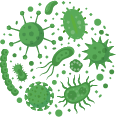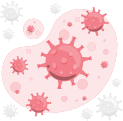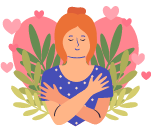With today's technological advancements, many people spend hours of their day staring at a computer or phone screen. The prolonged use of electronic devices can cause pain, stiffness, and even injury. This pain is often referred to as tech neck. How can you deal with tech neck? Check out the discussion in the article below.
What is Tech Neck?
The term "tech neck" refers to chronic neck discomfort or pain caused by prolonged use of electronic devices like cell phones, tablets, laptops, or computers, as well as poor posture. This issue arises from the body's natural tendency to slouch and lower the head when looking at a screen, putting too much pressure on the neck and upper spine. In addition to poor posture and prolonged use, not stretching or exercising can cause muscle tension in the neck.
Symptoms of Tech Neck
Several symptoms indicate excessive use of technological devices, such as:
- Pain in the neck, shoulders, and back that does not feel normal
- In people aged 40–50, the spine at the base of the neck appears curved, indicating chronic misalignment
- Headaches brought on by muscle tension in the neck
- Upper back muscles tighten and stiffen
- Pain or dysfunction of the jaw joints and muscles
- Pressure on the neck nerves, resulting in tingling or numbness in the hands
- Pressure on the nerves causes hand muscles to weaken
- Inflammation of the tendons in the shoulder, causing pain and limited movement
How to overcome Tech Neck
Chronic pain, movement limitations, poor posture, spinal problems, nerve complications, shoulder and arm problems, and temporomandibular joint problems are all potential side effects of tech neck.
If left untreated, a variety of serious health issues can arise, both short-term and long-term.
- Reduce tech neck strain while using a cell phone by:
- Place a pillow on your lap to provide support for your forearms when using handheld devices like cell phones or tablets
- Try holding the phone upright and angled to improve visual comfort
- Avoid looking down for too long while holding your phone below your eye line
- Correct the position of your laptop or computer:
- Position the screen 50–70 cm from your eyes
- Eye height should be about 1-3 cm higher than the top character on the screen to allow for 15 degrees of downward eye view
- Use a computer monitor or laptop stand to raise the screen to the appropriate level
- Sit with your head, hips, and spine erect (not tilted)
- Keep wrists straight and elbows bent at about 90 degrees
- Maintain knees in line with hips and feet flat on the ground
- Look straight ahead so that the upper neck, back, and shoulder muscles remain relaxed
- Maintain proper posture by:
- Sitting in a neutral, supported, and upright position while using a device with a screen
- Keep your head upright, ears over shoulders, shoulders over hips
- Move frequently, change positions, or stand up to walk to avoid prolonged tension
- Stretch your neck and back frequently to reduce muscle tension
- Strength training for the neck, shoulders, and upper back muscles can help improve posture and relieve pain
- Rest your eyes, neck, and shoulder muscles regularly
If the neck pain worsens and does not improve despite stretching, you should see a doctor. The doctor can assist with an examination and recommend the appropriate treatment.
If you need medical advice or consultation, you can either visit a doctor or make use of the consultation features that are available in the Ai Care application by downloading the Ai Care application from the App Store or Play Store.
Looking for more information about other diseases? Click here!
- dr Nadia Opmalina
Carley Millhone (2023). What Is Tech Neck and How to Prevent It. Available from: https://www.health.com/tech-neck-7488554
Angela Haupt (2023). How to Beat ‘Tech Neck’ — and Why It’s So Bad for Your Health. Available from: https://www.everydayhealth.com/wellness/how-to-beat-tech-neck-and-why-its-so-bad-for-your-health/
Brian Langenhorst (2024). 'Tech neck': Technology's effect on your neck. Available from: https://www.mayoclinichealthsystem.org/hometown-health/speaking-of-health/effect-of-technology-on-your-neck
Health Direct (2022). Neck pain. Available from: https://www.healthdirect.gov.au/neck-pain